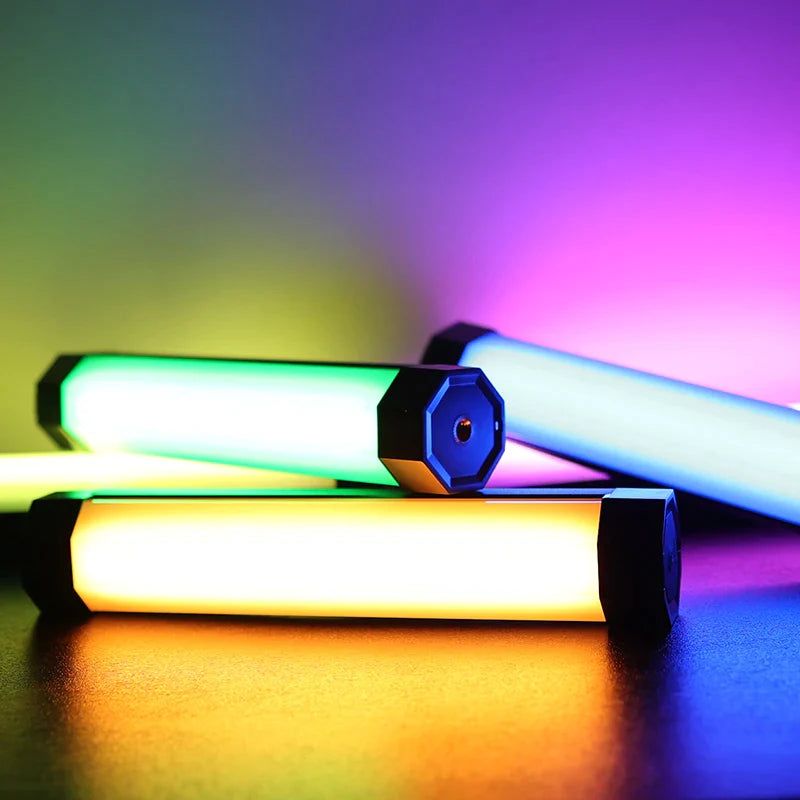In the world of gaming, creating the perfect environment is just as important as the game itself. Gaming RGB lights not only enhance the visual appeal of your setup but also contribute to a more immersive and engaging gaming experience. Whether you’re looking to add a splash of color or create a full-blown light show, RGB lighting can transform your gaming space. Here’s everything you need to know about gaming RGB lights and how to make the most of them.
1. What Are Gaming RGB Lights?
Understanding RGB Lighting:
RGB lights use red, green, and blue LEDs to produce a spectrum of colors, allowing for customizable and dynamic lighting effects. Unlike single-color lights, RGB lights can be programmed to display millions of colors and create a variety of effects, enhancing the ambiance of your gaming setup.
Key Benefits:
- Customizable Colors: Choose from millions of colors to match your gaming setup or mood.
- Dynamic Effects: Create lighting effects that sync with your games, music, or system performance.
- Enhanced Atmosphere: Add a new dimension to your gaming environment with immersive lighting.
2. Types of Gaming RGB Lights
Choosing the Right Type:
Gaming RGB lights come in several forms, each offering different features and installation options. Understanding these types can help you choose the best lighting solution for your setup.
Popular Types:
- RGB Strips: Flexible strips that can be placed around your desk, monitor, or other areas for customizable lighting effects.
- RGB Fans: Fans with integrated RGB lighting that not only provide cooling but also add visual flair to your PC case.
- RGB Keyboards and Mice: Peripherals with built-in RGB lighting that can synchronize with your other RGB components.
- RGB Light Panels: Panels that can be arranged in various shapes and configurations for a unique and eye-catching display.
3. Installation and Setup
Getting Started:
Installing RGB lights can be straightforward, but it’s essential to follow the correct steps to achieve the best results. Here’s a general guide to setting up your RGB lighting:
Installation Tips:
- Plan Your Layout: Decide where you want to place your RGB lights and how you want them to be arranged.
- Secure the Lights: Use adhesive backing or mounting brackets to secure the lights in place.
- Connect the Components: Follow the manufacturer’s instructions to connect the lights to your power source and control system.
- Configure the Settings: Use software or controllers to customize the colors and effects according to your preferences.
4. Synchronization and Customization
Enhancing Your Experience:
Many RGB lighting systems can be synchronized with other components of your gaming setup, such as your PC, games, and peripherals. This synchronization creates a cohesive and immersive experience.
Customization Options:
- Sync with Games: Use software to synchronize your RGB lights with in-game events and music for a more immersive experience.
- Create Profiles: Set up different lighting profiles for various games, activities, or moods.
- Adjust Effects: Customize the brightness, color transitions, and patterns to fit your style and preferences.
5. Enhancing the Gaming Atmosphere
Creating the Perfect Ambiance:
The right RGB lighting can significantly enhance the atmosphere of your gaming space. Experiment with different colors and effects to find the combination that best complements your gaming setup.
Atmosphere Tips:
- Match the Game: Use colors and effects that match the theme or mood of the game you’re playing.
- Adjust for Ambient Light: Consider the amount of ambient light in your room and adjust the brightness and colors of your RGB lights accordingly.
- Experiment with Patterns: Try different lighting patterns and effects to see what enhances your gaming experience the most.
6. Maintenance and Care
Keeping Your Lights in Top Shape:
To ensure your RGB lights continue to perform well and look great, regular maintenance and care are essential.
Maintenance Tips:
- Clean Regularly: Dust and clean the light surfaces to maintain their brightness and effectiveness.
- Check Connections: Ensure all connections are secure and free from damage.
- Update Software: Keep your lighting control software up to date for the latest features and improvements.
7. Budget Considerations
Finding the Right Balance:
RGB lights come in a range of prices, from budget-friendly options to high-end systems. Determine your budget and find a lighting solution that offers the best balance of features and value.
Budgeting Tips:
- Set Priorities: Focus on the features that are most important to you.
- Compare Options: Look at different models and brands to find the best value for your budget.